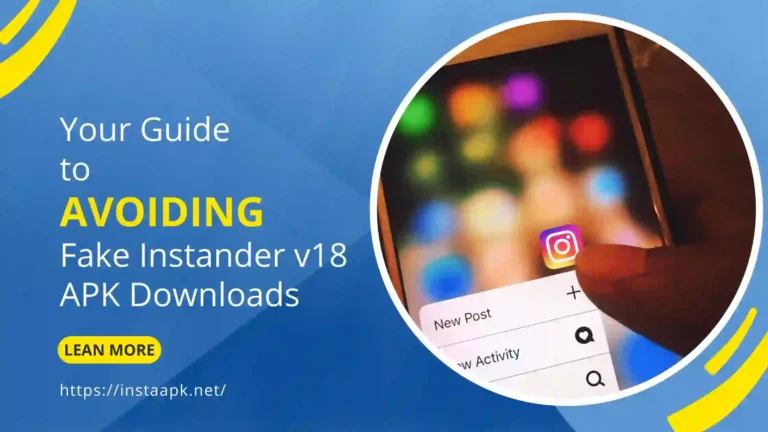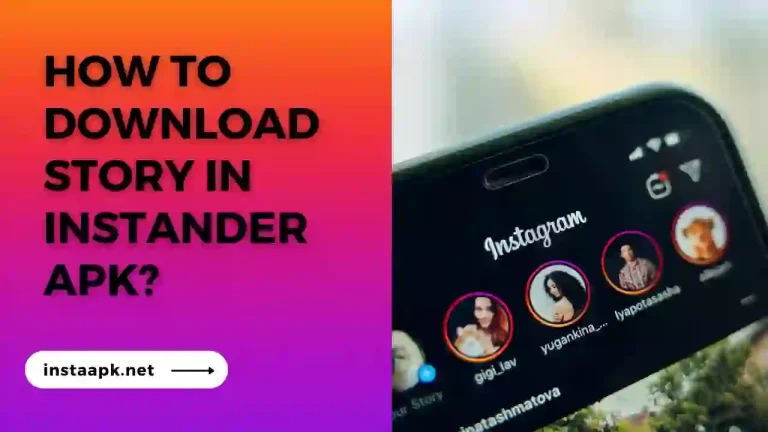How to Turn on Ghost Mode in Instander? | Free Download Instander APK v17.2
Many issues have been raised about the Ghost Mode feature of the Instander APK on the internet. For example, “What is Ghost Mode?” or “How to Enable Ghost Mode in Instander?” We shall answer these questions in depth here. Ghost mode in Instander is a well-known feature, Instander APK is a popular Instagram-modified app. This is not a standard feature of the Instagram app. This is only available in the Instander APK.
Instander APK is a third-party application that is not available on the Google Play store or the Apple App Store. It is available for download here. This allows users to do things that are banned on the official app, and we are concerned about security and privacy when a “third party” name appears. However, its creator claims that it is completely safe to download and install.
What is Ghost Mode on Instagram?

Ghost mode is an outstanding feature of Instander APK that allows you to surf Instagram secretly when no one knows you’re online. You may view live videos, read messages, and do a variety of other things without anyone knowing.
How to Turn on Ghost Mode in Instander?
doing these simple steps, you can enable Ghost mode
- Open the Instander APK and log in.
- Go to the Profile menu.
- Then go to Instander Settings.
- Choose Ghost Mode and activate it.
In Ghost mode, you can enable or turn off different features of Ghost mode that you want or not. Ghost mode has these additional features given below.
- Don’t mark direct as read.
- Disable typing status.
- Don’t mark stories as read.
- Hide view the live stream.
Ghost Mode in Instander Features
You can customize the Ghost mode setting according to your needs. Here, we discuss some details of ghost mode features.
Don’t mark direct as read.
You can now view the sender’s messages without letting them know. This is an outstanding example of invisibility. You can make your status invisible while reading the message.
Disable typing status
While typing a message, turn off your typing status. When you type a message, your typing status is hidden, and the other person is unaware that you are typing a message.
Don’t mark stories as read.
Ghost mode allows you to see stories of anyone invisibly while the person is unaware that you have seen their stories. Enable this in ghost mode and hide yourself to see the stories.
Hide view the live stream.
Another great feature of Instander APK is the ability to hide the view live stream. You can now watch anyone’s live feed. The live feeds can be saved to your archive and viewed later.
Does Instander ghost mode work?
Of course, it works. Instander allows you to watch IGTV, reels, and live broadcasts discreetly, as well as read and send messages, making you a true ghost.
Advantages And Disadvantages Of Ghost Mode
Advantages
Disadvantages
Conclusion
Technology has always had a significant impact on human life. When used for the right reason, it improves your life; when used for the wrong reason, it causes problems. The ghost mode in Instander APK is a fun feature. However, if you abuse this, you will cause issues for yourself and others. So always do the right thing. If you have any further queries, please share them in the comments section below. I’ll respond as soon as feasible.